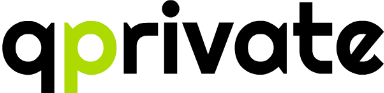If you are using firefox then you must have faced some internet issues like slower internet or if the connection get slow your browser become unresponsive or dead. This is a very common issue with firefox and if you are one of them who are facing this problem then read it very properly. This blog is going to fix your problem and if you run your browser according to this rule then your internet connection performance will be much more better the ever.

For doing this you need a newly installed firefox, if you already have it then uninstall it and delete all the files of that. Then clear all the cache of your device. Make sure your device don’t have copy of previous firefox.
Then install that new browser and don’t import any data from chrome. Then you need to download some freewares for optimizing your connection. This is a very easy process and will take about few minutes for doing so. You need to download TCP optimizer and IObit Toolbox .
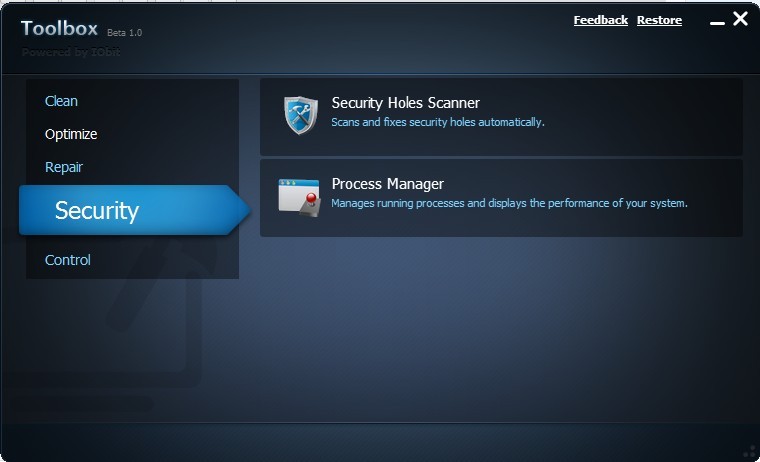
TCP optimizer download link – https://www.speedguide.net/downloads.php
IObit Toolbox download link – https://www.iobit.com/tbdownload-promo.html
Now you need to run IObit toolbox’s Internet Booster and before running this you need to make sure that you need to disable this following two –
Use Http/1.1Pipelining
Use Http/1.1 Pipe-lining when a proxy server is configured
You have to set up the after the whole process is done. Then you need to click on the set Bandwidth option and then on the optimize firefox option.
After that run TCP Optimizer and set your bandwidth, check the “Optimal” setting option in the bottom right area of that and then apply changes. Then exit from there and reboot it.
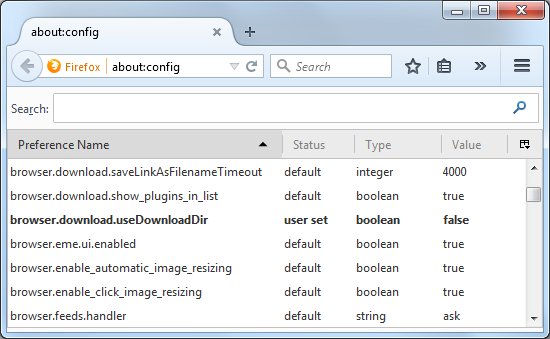
Now open your firefox browser and type about:config on the address bar and hit enter. Now go on the filter area and type “pipelining”. Change the value of “network.http.pipelining” from false to true and then double click for saving it. Now also do the same think with “network.http.proxy.pipelining” and make sure that you are saving it too.
Then you have to click on that page and have to set a new Integer. Write the name as nglayout.initialpaint.delay and set the value to 0.
Right click again on that page and set up a new interger again and name it content.notify.interval and set the value to 500000.
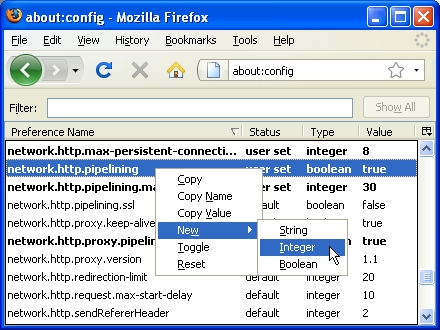
Then add a good ad blocker and set it on firefox. That all. You have set up your new faster firefox browser.